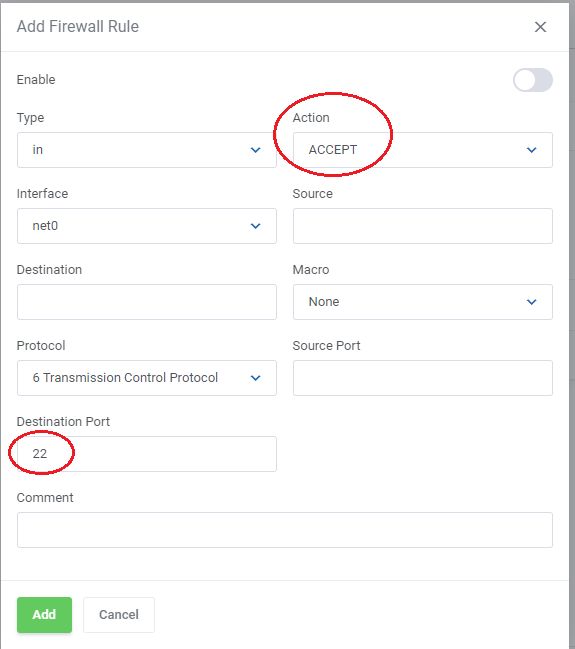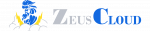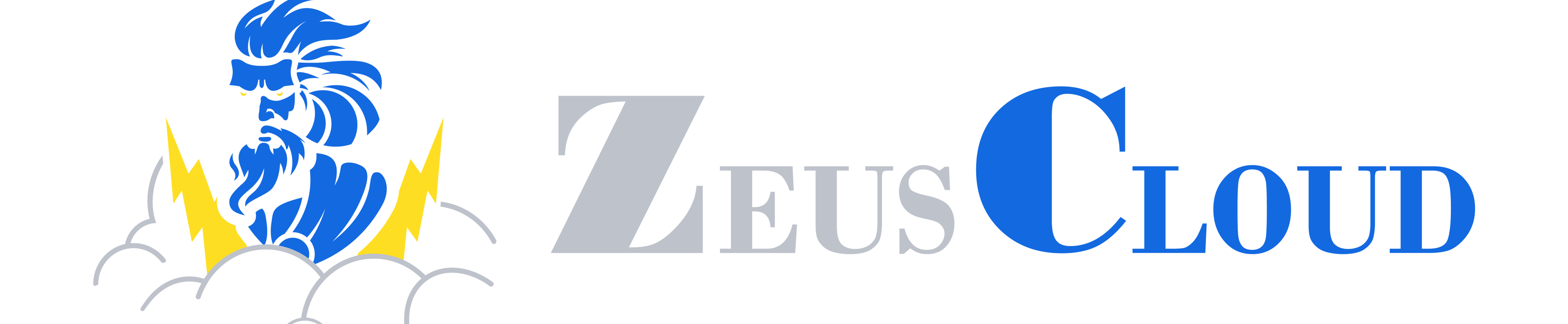This article will show how to manage the firewall via the portal (this is not OS's firewall such as iptables, ufw).
The firewall section locates at left sidebar of Client Area >> My Products & Services >> Product Details.
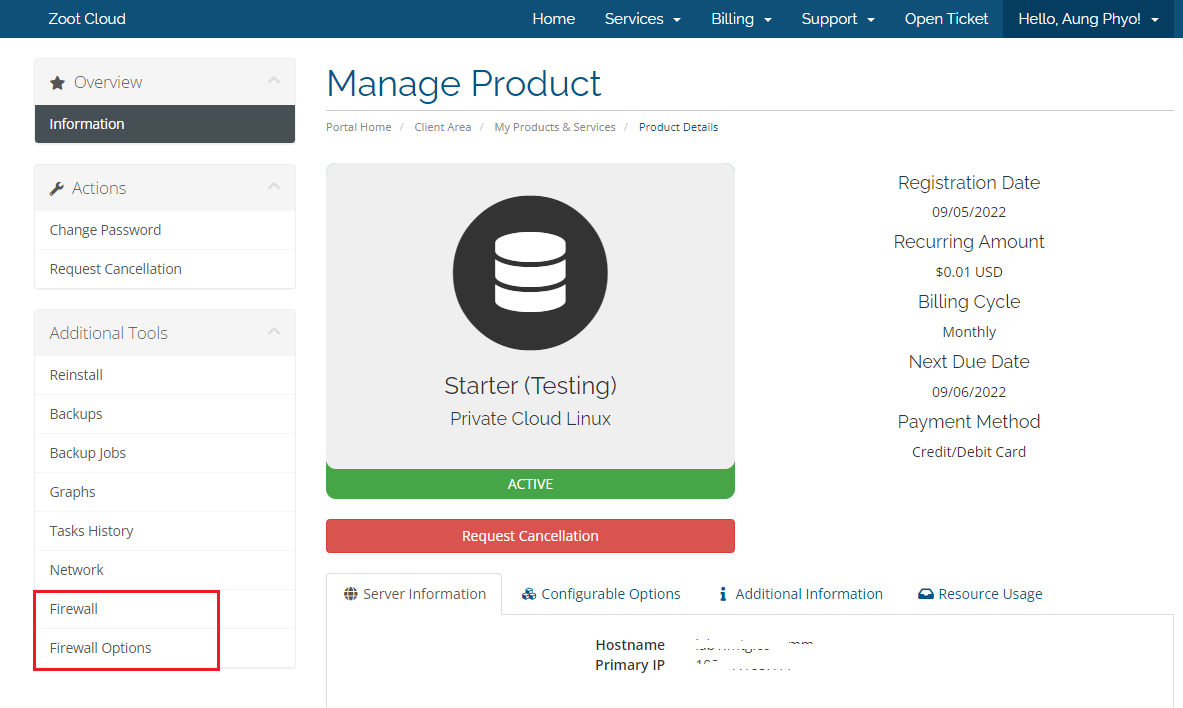
Once you click Firewall, there will be the rules add/remove section.
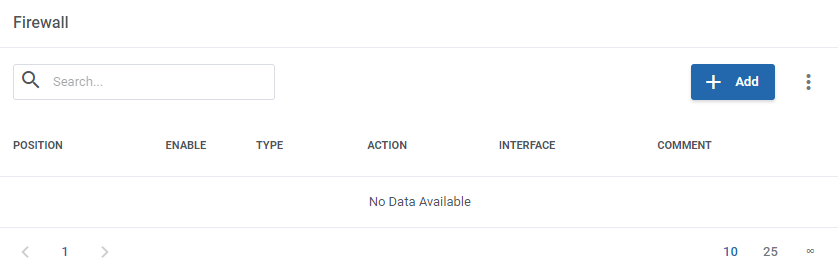
The custom firewall rule can be added as below.